



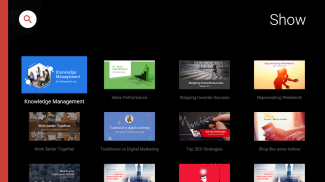

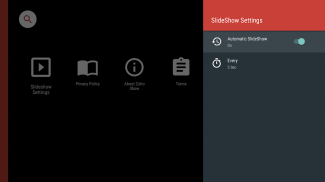
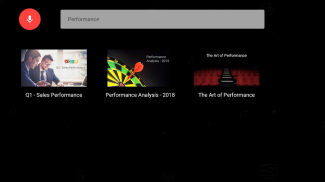
Zoho Show for Android TV - Presentation viewer

Zoho Show for Android TV - Presentation viewer介绍
Zoho Show is now available for all Android TV users. Presentations created on the web(zoho.com/show) can be viewed on your Android television without any additional cost. Forget those messy cables—install the Zoho Show app on your Android TV, log in with your Zoho account, and start presenting.
- You can view, search, and access any presentations you created in or were shared with you using Zoho Show.
- Once you choose a deck to present, use the remote to control your slides. Swipe left or right to navigate through your presentation, play animations or swipe up to see a thumbnail view of your slides.
- Automate and run your slide deck in loop during an event or trade show.
百会显示现在可用于所有的Android电视用户。在网络上(zoho.com/show)创建的演示文稿可以在Android电视无需支付额外费用来查看。忘掉你的Android电视上那些零乱的线缆安装百会显示应用程序,您的百会账号登录,并开始呈现。
- 您可以查看,搜索和访问你在创建或使用百会拿出来与大家分享了任何介绍。
- 一旦你选择了一个平台来展示,使用遥控器控制幻灯片。向左或向右滑动通过您的演示文稿中导航,播放动画或向上滑动即可查看你的幻灯片的缩略图视图。
- 自动化和过程中的事件或贸易展运行循环幻灯片甲板。

























